
How to Split a PDF Files Online free
Do you face difficulty in splitting your massive to split a PDF file?
Worry no more!
You can make your PDF files as huge as you want and contain the most relevant content in it. If you want to update records, this can be crucial.
Sometimes, you want to separate some important parts of your file and save them as new documents. But the task becomes daunting and time-killing when you have to separate numerous files.
What to do in order to efficiently extract relevant PDF portions and make them individual documents without spending a considerable amount of time?
In this scenario, an online PDF splitter comes handy. That is why many professional marketers, businessmen, writers, and professors use an online PDF splitter to separate their files into smaller ones.
Using a PDF splitter Tool, you can extract the required information from the bulky/Big PDF files and make a relatively smaller document with what you pulled.
Also, Read – 3 Best Free Ways To Transcribe YouTube Video to Text converter
Contents
How to split a PDF files without spending a single penny?
Follow these three simple steps and get your files separated professionally.
- Upload the PDF document
First things first!

A giude to split a pdf file online
Click here: https://www.splitpdf.io to visit this online PDF splitter.
Tap the “Upload Files” button. Now, import the PDF file you want to break.
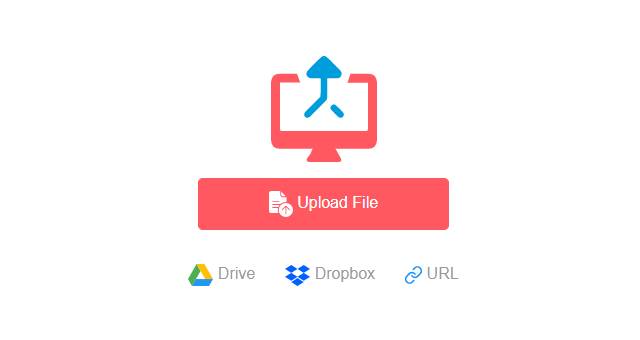
how to upload split pdf file on pdf splitter
- Customize the setting

How to Customize split pdf files online
Once you have uploaded the required PDF file, a wide range of options will appear. Whether you want to separate one by one or a few pages, you can customize the desired setting.
- Hit the “Split” button

split PDF documents
After Customising your pdf file, now select the “Split” button. That’s it! You can easily download the split PDF documents as per your requirements. How simple it is!
Benefits of breaking your PDF files into smaller ones
-
Boosts productivity
The faster you send the required file to the recipient, the quicker he will respond to you!
In this way, you can spend your spare time accomplishing other tasks.
Let’s say you’re working on a chapter or part of a large file. Have a coworker or manager look over your work after you’re done to make sure nothing is missing.
Instead of emailing the huge PDF file, you can break it into sections and send each one separately.
-
Faster loading times
The bigger a digital file is, the longer it takes to load!
Remember, if you send someone a huge PDF file, they will be unable to view or load it. As a result, it is usually good to keep file sizes small for simple access.
-
It takes up less storage space
If you have a server with a lot of storage space, this won’t be a problem. But if your computer or phone only has a small amount of storage space, you should always split the PDF file, make it smaller, and keep only the most important information.
So, you have to make sure that your required file takes up the least amount of disc space.
-
It makes documents worth-reading
Split PDFs can be used in various situations. For example, imagine you have a messy document and want to pick the crucial information from it.
If you want your readers to easily comprehend your content, splitting the entire PDF into relevant sections would be best.
The parts of your PDFs will be much easier to understand now that they have been split up. Also, breaking up information can make it easier for people to understand it.
-
Data sharing becomes more convenient
Due to file size limitations on the different communication channels we employ, sending files over the internet might be difficult.
Larger files take longer to send and receive!
Email, for example, has a file size restriction; thus, files larger than that are not supported.
Splitting your PDF into tiny pieces and providing the recipient with the only required file is one way to guarantee that you can share it more efficiently.
Your primary purpose is to communicate information to your recipient; hence, it is okay to split the file into many files so that he will receive only the information he needs the most.
It also saves time for the end-user by reducing download time.
In this manner, you can trim down the entire PDF into required pieces and sending only the most relevant file in the shortest possible time. How amazing it is!
-
Document management becomes easier
Document management becomes easier Files that are not essential should not be kept. If the file just contains a few crucial extracts, you should only save these in your papers. Hence, splitting PDF files into smaller ones makes the file management process a lot easier than you think.
Features of a good PDF splitter to Split a Pdf Files Faster
Following are the killer features of a reliable PDF splitter:
-
100% free
A trusted PDF splitter does not cost a single penny. Whether for personal or commercial purposes, you can use PDF splitter unlimited times. How cool it is!
-
Compatibility
Due to its universal compatibility, you can access it from all browsers. It smoothly works on all operating systems.
-
Privacy guaranteed
Leveraging a split PDF online tool is 100% secure. From uploading your PDF file to downloading the PDF portions; your information will not be stored.
All your data will be removed after thirty minutes.
-
No paid applications required
You do not need to spend money on premium memberships to split PDF files. Instead, using an online PDF splitter does not require any paid application.
In addition, you do not need to create an account in order to divide your PDF.
Conclusion
Indeed, there are situations when breaking the PDF files is the most practical solution. Using a trusted PDF splitter makes data sharing easier, safe and boosts productivity in the best possible way.
Using a split PDF tool allows you to reach your objective and complete your tasks with less effort. Now is the time to split your PDFs!
Best of luck!
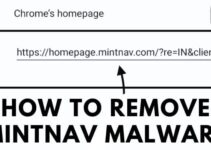
Very interestingly written. Thanks for the article