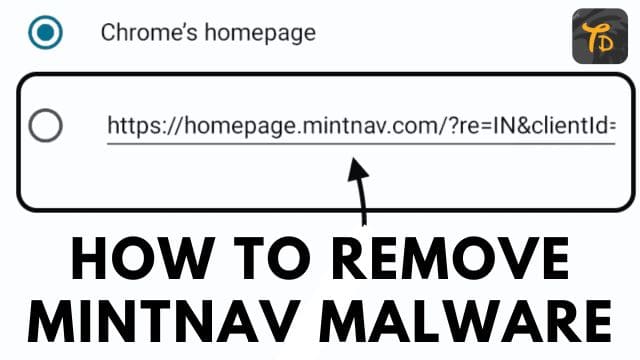
How to Remove
Mintnav Malware
Nowadays hacking, malware attacks, and hijackings are very normal. But what if I tell you that you spend lots of hard-earned money to buy a good smartphone and the smartphone brand steals your precious data from your phone This sounds bad, right? Yes, you heard right Mintnav Virus can hijack your browsing data and send it to China.
All this virus/malware is found in Redmi, Poco and Xiaomi smartphones. And all over the world people are reporting about this. Basically, we want to aware you guys from this and guide you to remove it from your device.
Contents
Mintnav is a browser hijacker that is reportedly affecting some Xiaomi smartphones. It is not a virus, but it can still be a nuisance and a potential threat to your online privacy and security.
Mintnav works by changing your browser settings, such as your homepage and search engine, and redirecting your searches to unwanted websites. It can also display intrusive ads.
Also Read: –
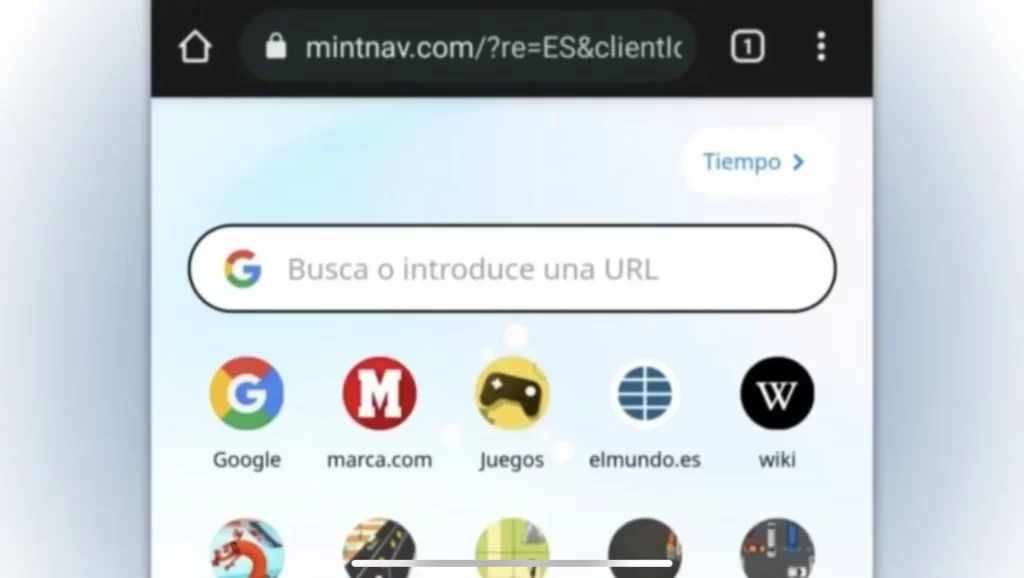
- Changing your browser settings: It can change your homepage, search engine, and other browser settings without your knowledge or consent. This can make it difficult to use your browser and can also lead to you being redirected to unwanted websites.
- Displaying intrusive ads: It can display intrusive ads, such as pop-up ads and banner ads. These ads can be annoying and distracting, and they can also slow down your browsing experience.
- Tracking your online activity: Mintnav can track your online activity, such as the websites you visit and the search terms you use. This information can then be used to target you with advertising or to steal your personal information.
- Redirecting your traffic: Mintnav can redirect your traffic to unwanted websites. This can happen when you click on a link, search for something, or open an email attachment.
To direct traffic, it uses a technique called “malvertising.” Malvertising is the practice of embedding malicious code in advertisements. When you click on an infected advertisement, the malicious code is downloaded to your computer and can then redirect your traffic to unwanted websites.
It can also use a technique called “social engineering” to direct traffic. Social engineering is the practice of tricking people into doing something they would not normally do. For example, it might send you a phishing email that appears to be from a legitimate source. If you click on a link in the email, you could be redirected to an unwanted website.
How did we find out about this?
This was first suspected by a guy called PabloMK7(Twitter handle), he tweeted about this on his Twitter tagging Xiomi but nobody gave much attention to this matter.
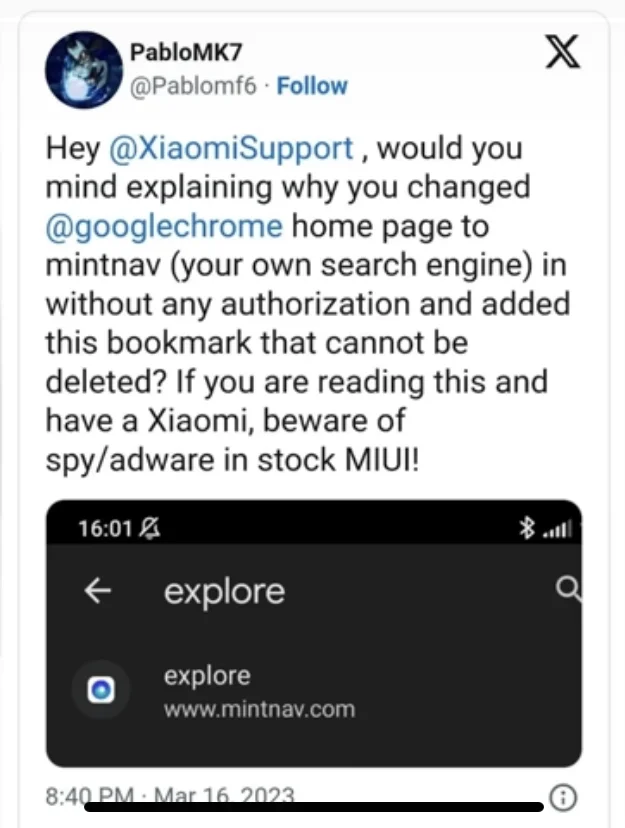
Later this went viral all over the internet like Reddit and different websites also declared it as malware, One such website is HowToRemove.guide

Removing this malware is a no-brainer, it’s very simple. So let’s begin.
- Open your Chrome browser

- Tap on the 3 dots present in the top right corner of your Chrome browser

- Now tap on the setting
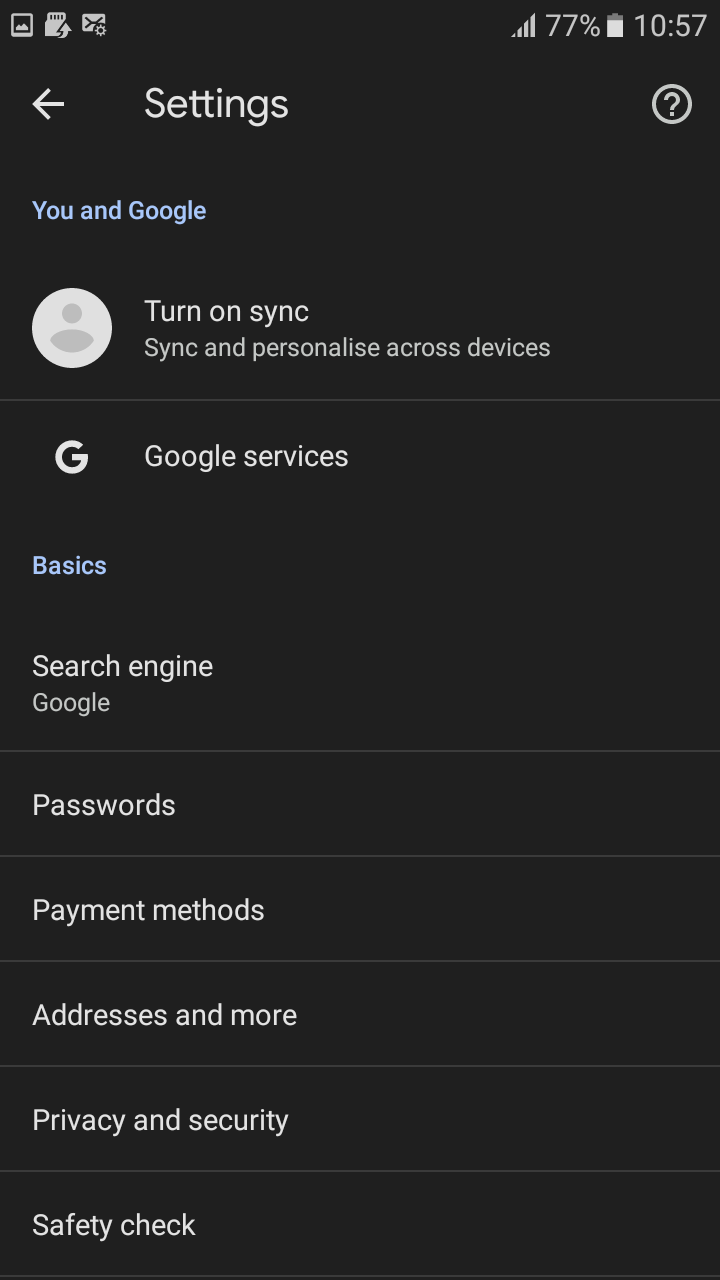
- Scroll down and find the home page section below the advanced section
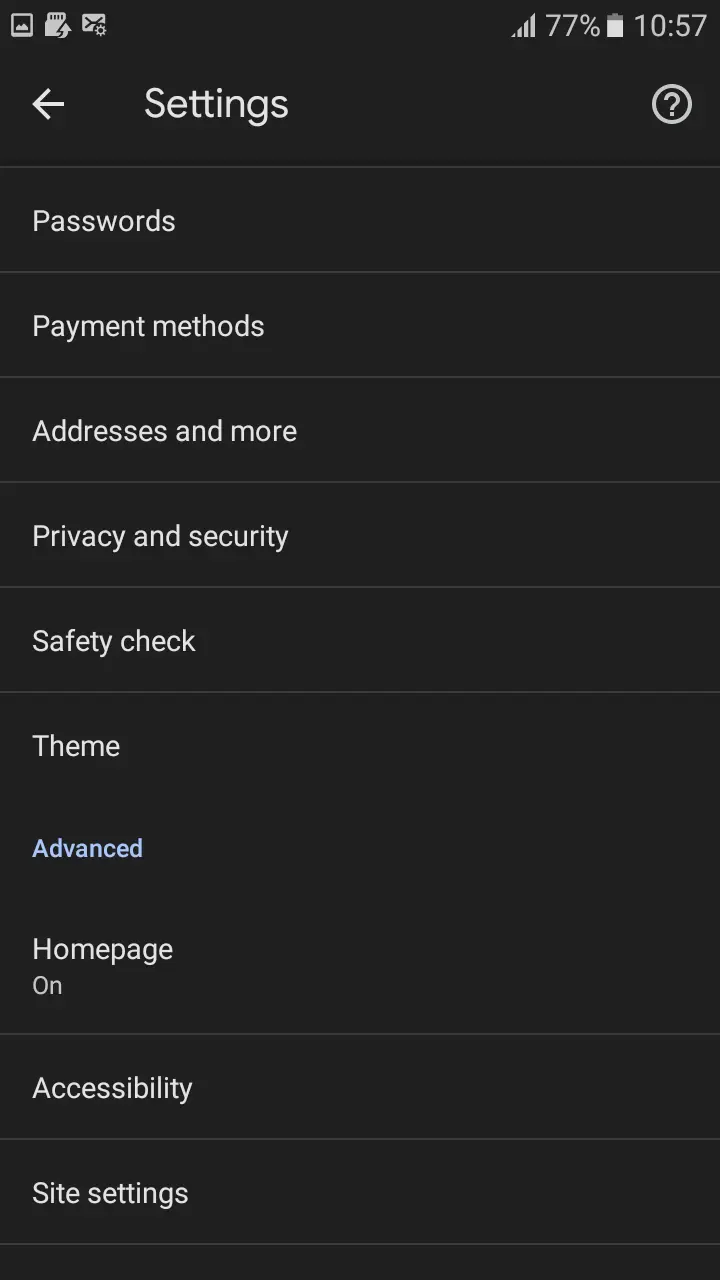
- Open the home page section by tapping on If you have a Xiaomi or Poco Phone and have a suspicion that you might have the Mintnuv Malware, then your custom web address will have the Mintnuv URL. Since I don’t have a Xiaomi or Poco phone my custom web address is empty. You shall have something like this.

- If you have something like the above then remove that by clearing the text and adding Google’s official URL www.google.com or you can leave that empty and choose the above chrome to make it default. But still changing it to Google’s official URL would be better.

Now everything is done and you are good to go but there is still a problem. It still stays in your favorite section but from there it will not be able to harm your device But yes it still persists.
Here are some additional things to keep in mind
- Mintnav is not a virus, but it can still be a nuisance and a potential threat to your online privacy and security.
- It is not clear how Mintnav is being distributed, but it is thought to be bundled with apps or delivered through phishing emails.
- Mintnav can track your online activity and collect personal information about you.
Conclusion
- Mintnav malware is a browser hijacker that can change your browser settings, redirect your traffic, and display intrusive ads.
- Mintnav can hinder your browsing experience by making it difficult to use your browser, slowing down your browsing speed, and exposing you to unwanted websites and ads.
- You can remove Mintnav by following the steps mentioned above.
- To prevent Mintnav and other malware from hindering your browsing experience, you should only download software from trusted sources, keep your operating system and software up to date, use a firewall and antivirus software, and be careful about what links you click on and what files you open.
